Check out our new post: Unlocking the Magic of Jobim’s Harmony: A Step-by-Step Guide to ‘The Girl From Ipanema’ Jazz Harmony Lesson
I found many discussions online regarding the harmonic analysis of Antonio Carlos Jobim’s Girl From Ipanema. Here’s my two cents.
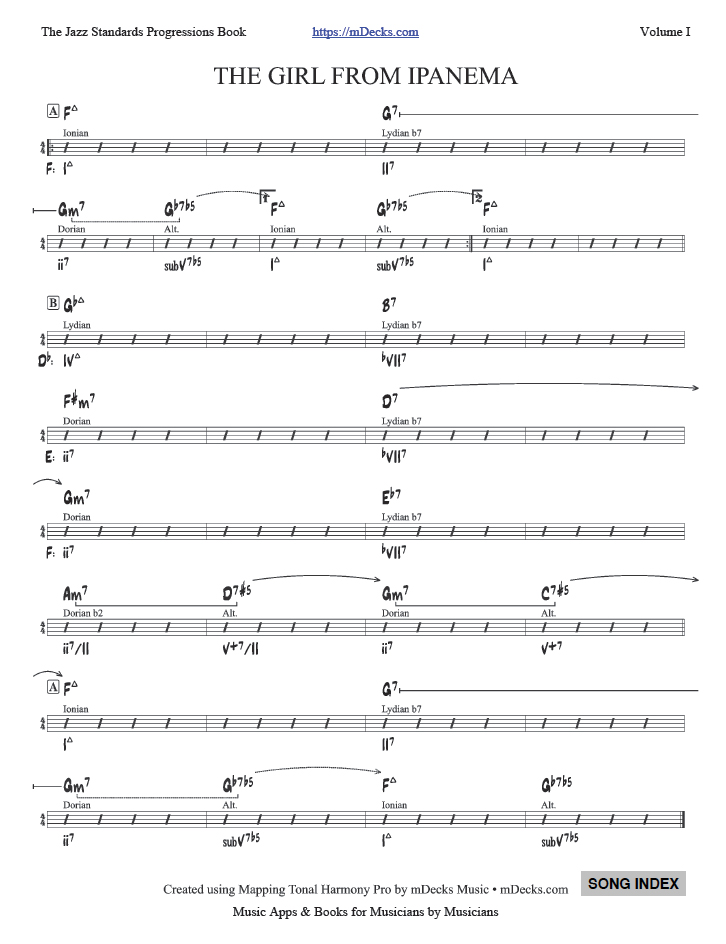
There is some confusion with the second chord in the A section and the first four bars on the bridge.
The second chord in the A section is often (and inaccurately) analyzed as a V/V. However it is a II7. The reason is that this chord is not aiming at resolving to the V, but it goes somewhere else. There are a few kinds of II7. In Girl From Ipanema is a II7 with a Lydian b7 chord-scale. It gives a distinct Brazilian sound to the progression.
The first 4 measures on the bridge are often (and again inaccurately) analyzed as Imaj7-IV7. This passage is actually in the key of Gb and the analysis is IVmaj7 (Lydian)-bVII7 (Lydian b7). It is one of those modulations where the I is never used. Brilliant.
On a separate note, it’s very interesting to compare the A sections of Girl From Ipanema and Take the A Train. We will address on a separate blog post.


I get really frustrated with this app because you read stuff like this and it makes it seem so simple, but when you try to actually sketch it out, you find the only way to get a G7 is as V7/V, not Major II, which tells you to use mixo instead of Lydian b7. There’s absolutely no Gb7b5. Like, what the heck, how did you even get this to work in this program, has the map changed that substantially in the last year? Is there some secret way to add chords that I don’t know about!?
LikeLike
Which version are you using? iOS or macOS. In the new version of Mapping Tonal Harmony you can choose different chord-scales and chord symbols for each function. Watch the videos we explain it all there.
LikeLike
I’m on macOS version 7.8.6. I’ve watched most of the videos already and have yet to find a way to add specific chords as shown in this example. Could you point out where on the map the II7 is? Or point me to a video where it is shown?
LikeLike
Set the map level to complete map
The II7 is to the right of the ii
LikeLike
Figured I’d follow up on here. After viewing a bunch of videos, I finally found an example of you long-pressing on a chord on the map, and then figured out that that translates to a right click on the Mac os version. Really basic thing that isn’t really brought up anywhere in the documentation, and is just kind of an afterthought in an otherwise unrelated video.
I would expect you to understand that misunderstanding because I described the fact that I couldn’t get the quality of the chord correct.
LikeLike